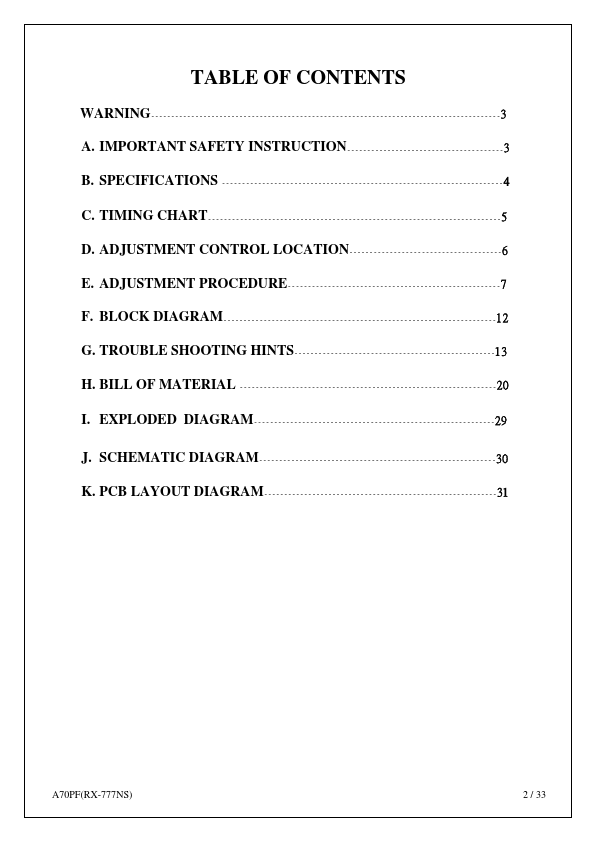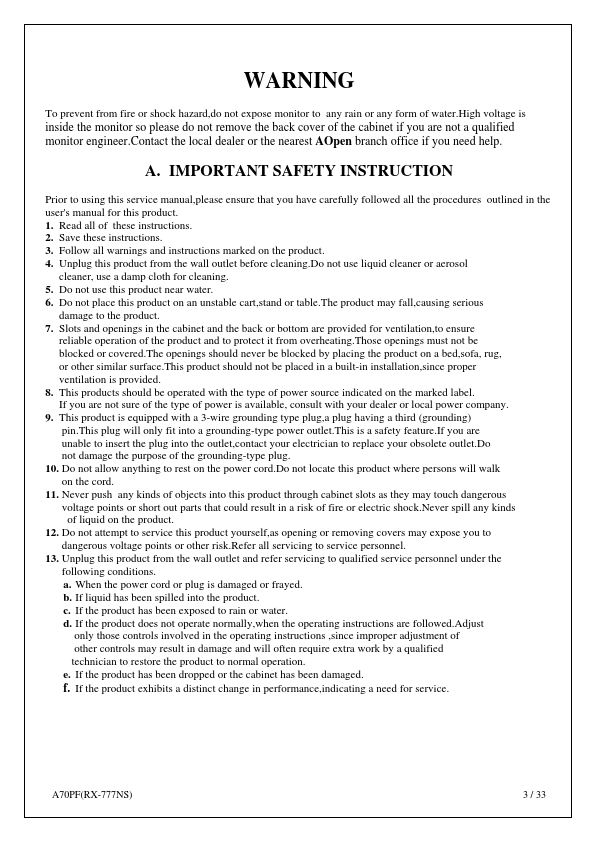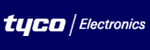A70PF Overview
A70PF Service Manual A70PF(RX-777NS) 1 / 33 TABLE OF CONTENTS WARNING---------------------------------------------------------------------------------------3 A. IMPORTANT SAFETY INSTRUCTION---------------------------------------3 B. SPECIFICATIONS ----------------------------------------------------------------------4.