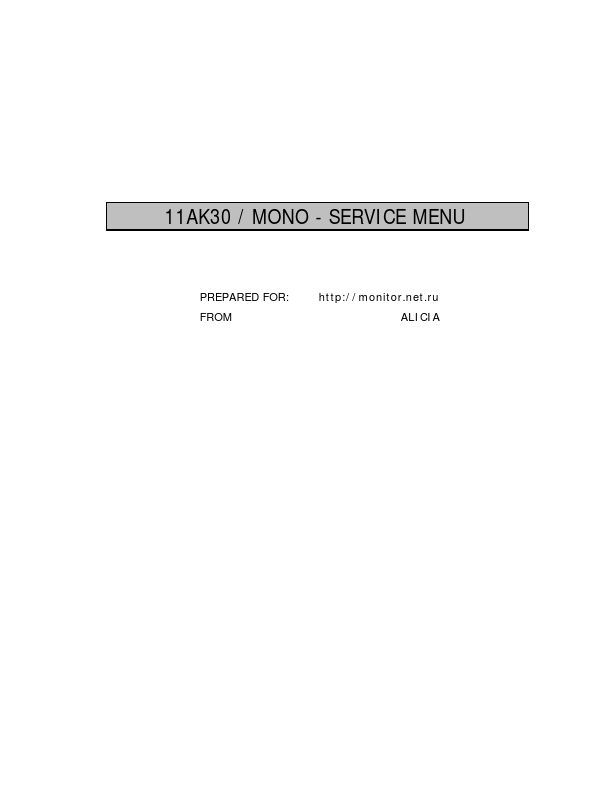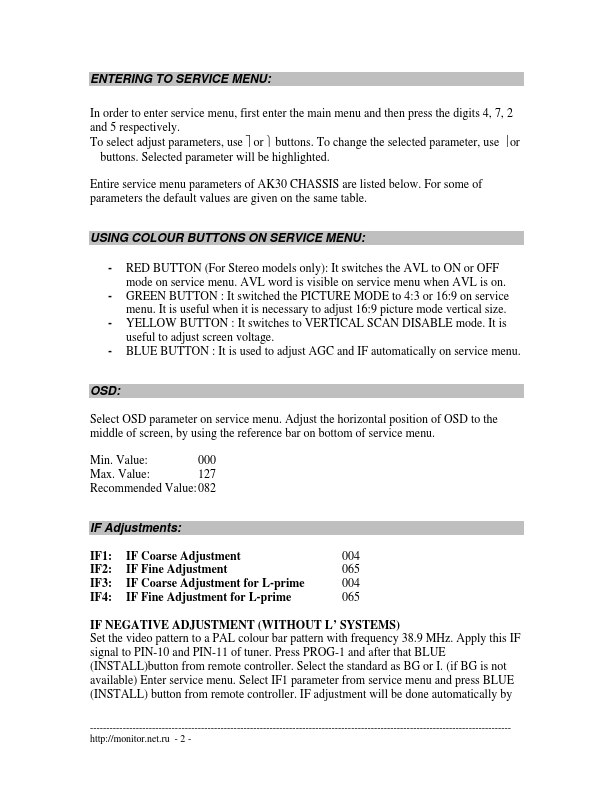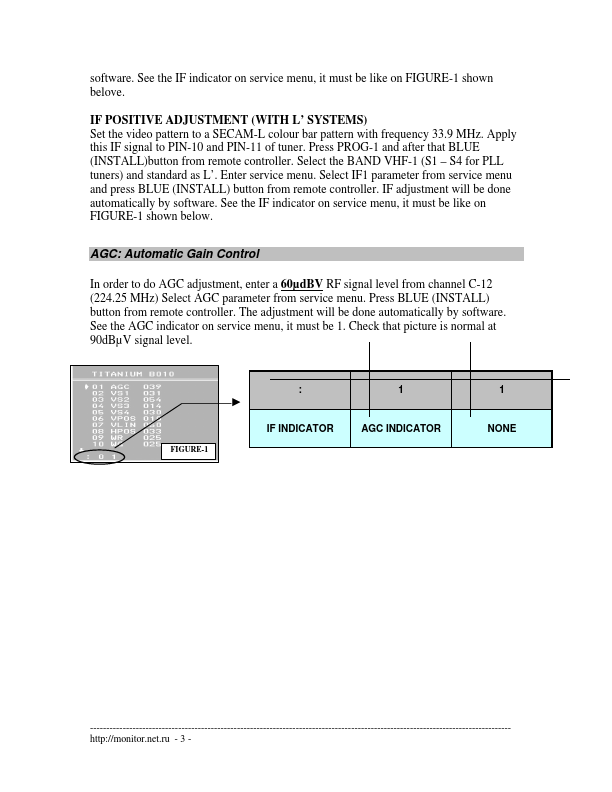Datasheet Details
| Part number | 11AK30 |
|---|---|
| Manufacturer | ETC |
| File Size | 388.93 KB |
| Description | MONO - SERVICE MENU |
| Datasheet |
|
| Note |
This datasheet PDF includes multiple part numbers: 11AK30, 11AK30-ETC. Please refer to the document for exact specifications by model. |
|
|
|