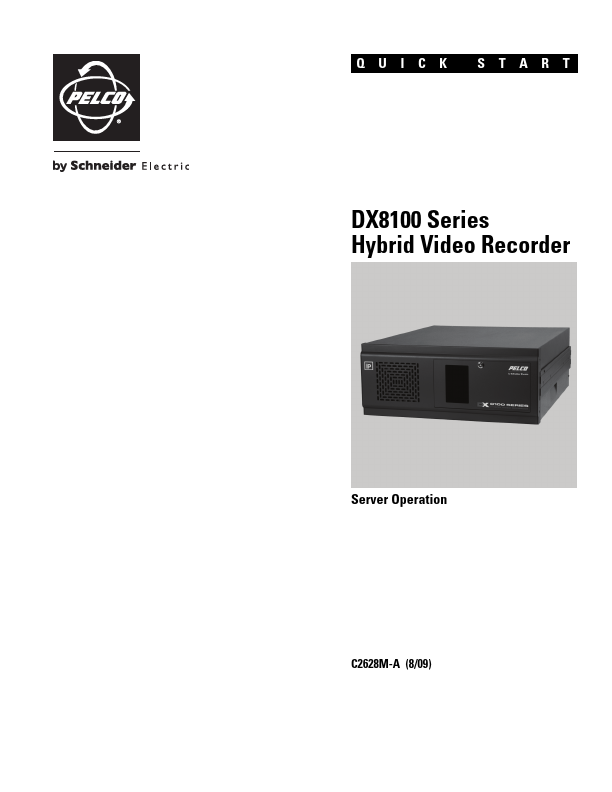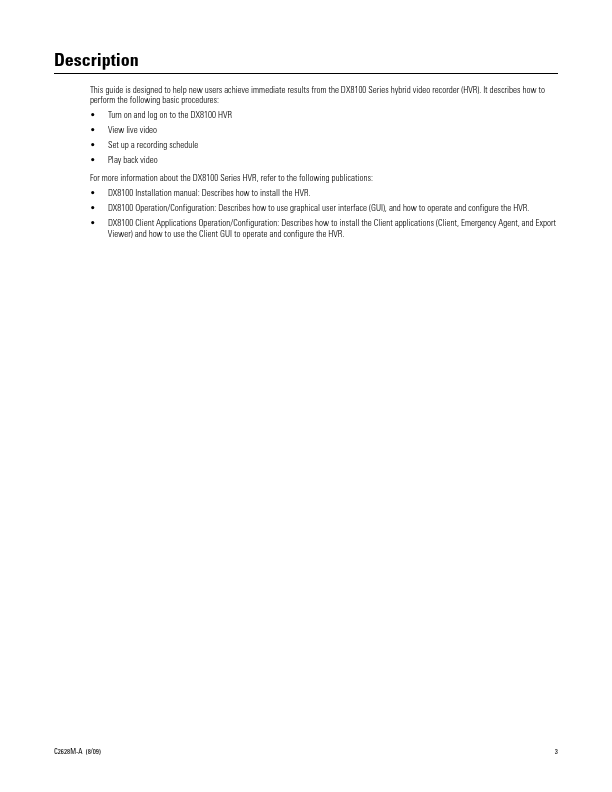Description
This guide is designed to help new users achieve immediate results from the DX8100 Series hybrid video recorder (HVR).
Turn on and log on to the DX8100 HVR
View live video
Set up a recording schedule
Play back video
For more information about the DX8100 Series HVR, refer to the following publications:
DX8100 Installation manual: Describes how to install the HVR.
DX8100 Operatio
Features
- 2a
Figure 7. Main Display Screen
5. Use the Playback Panel to control playback. ᕡ
ᕢ
ᕨᕣ ᕧᕤ
ᕦᕥ
Figure 8. Playback Controls
C2628M-A (8/09)
9
The following table describes the parts of the Playback Controls. Table A. Parts of the Playback Controls
Item Part
ì Frame-By-Frame
Reverse
î Frame-By-Frame
Forward
ï Fast Forward to End.