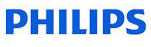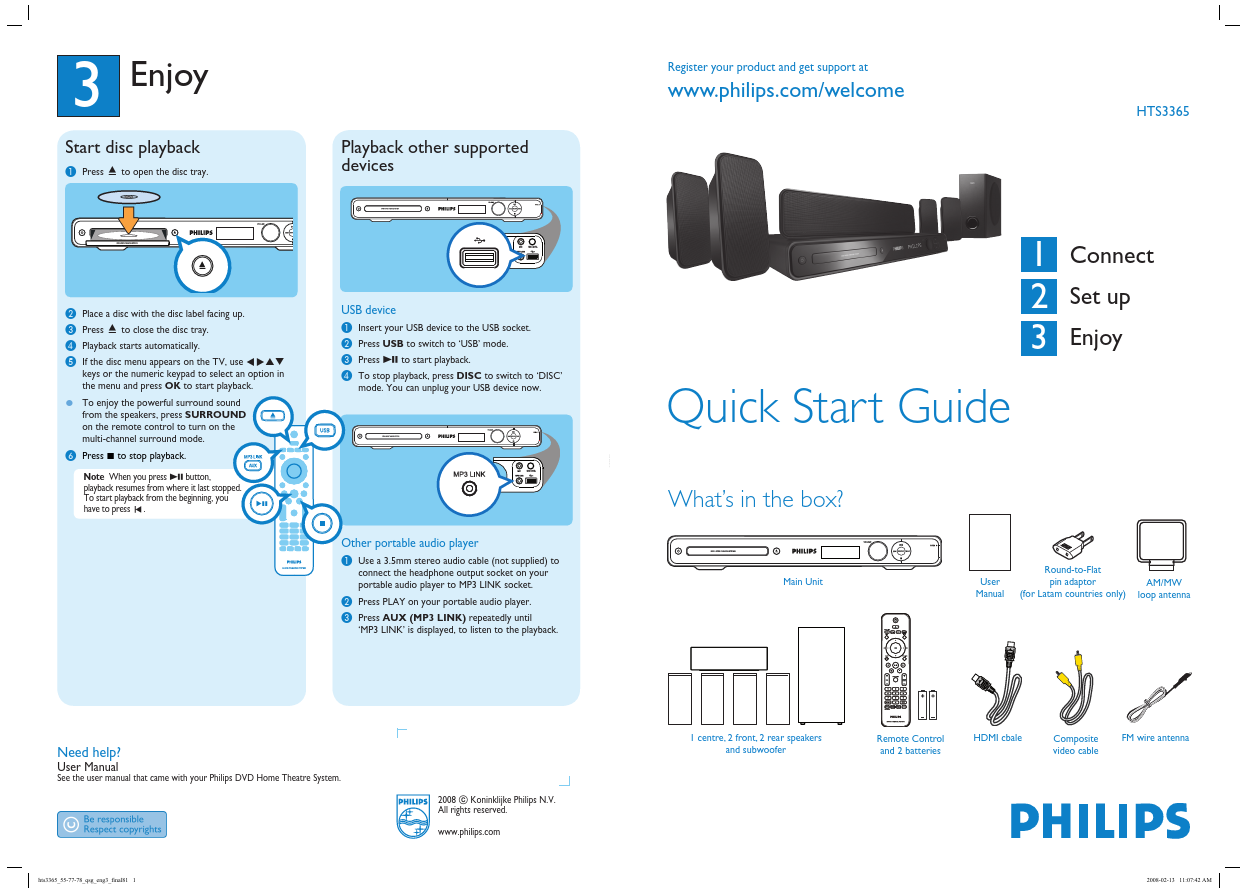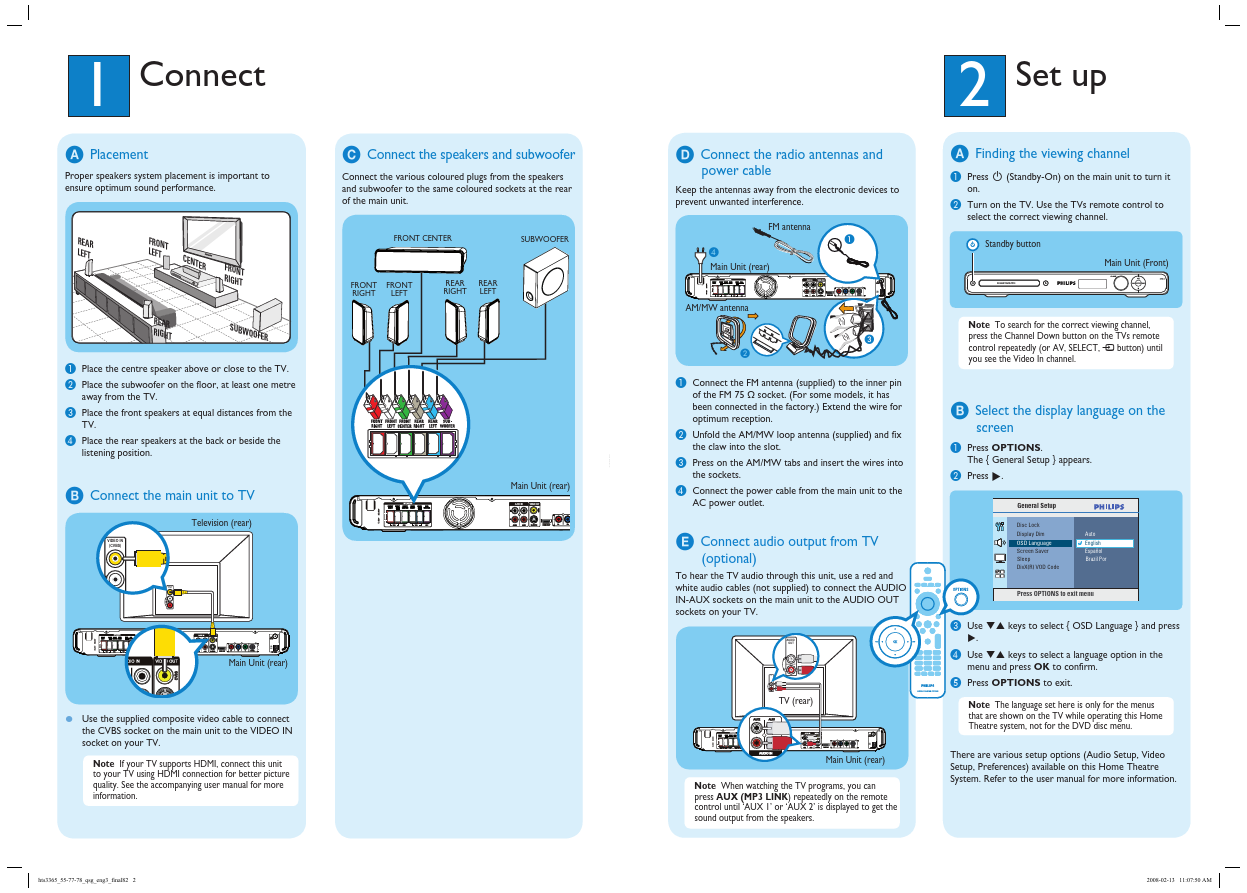Datasheet Details
| Part number | HTS3365, HTS3365Q |
|---|---|
| Manufacturer | Philips |
| File Size | 1.27 MB |
| Description | Quick Start Guide |
| Datasheet |
|
| Note |
This datasheet PDF includes multiple part numbers: HTS3365, HTS3365Q. Please refer to the document for exact specifications by model. |