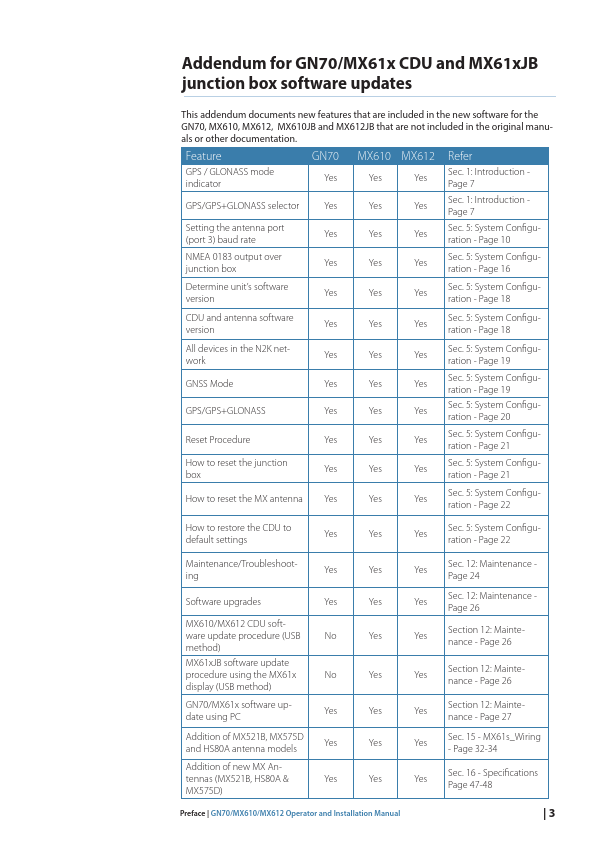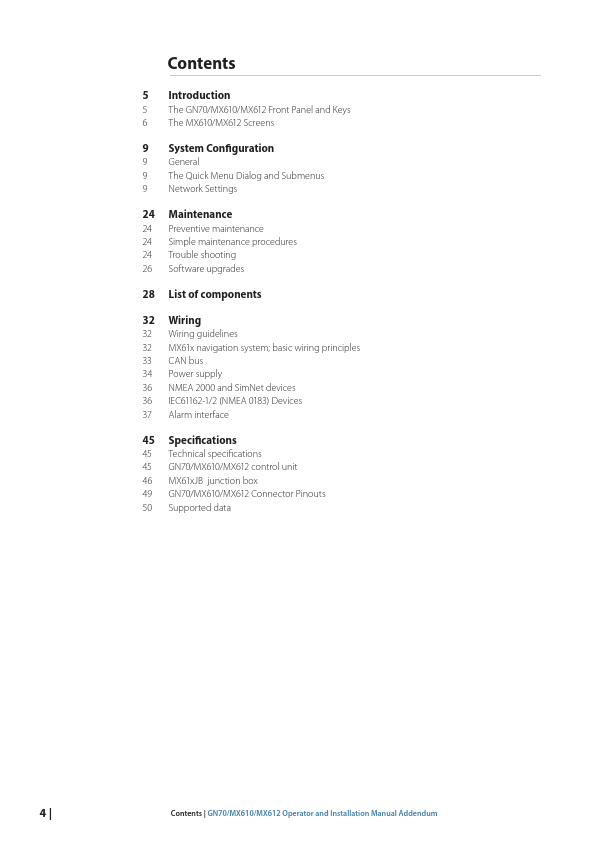Description
1
PAGE key: Brings up different screen page every time this key is pressed or to change tab in the settings and tools menu.2 MENU key: Brings up the quick menu dialog box.PWR/LIGHT key Short press - to turn ON the unit.3 Momentary press brings up the backlight and night view controls.Series of short presses will cycle through 6 levels of display brilliance.Long Press - to turn power off.ROTARY KNOB: Rotate to scroll through the menu icons or numbers in the virtual
4 keypad.Press the c
Features
- that are included in the new software for the GN70, MX610, MX612, MX610JB and MX612JB that are not included in the original manuals or other documentation. Feature
GN70 MX610 MX612 Refer
GPS /.