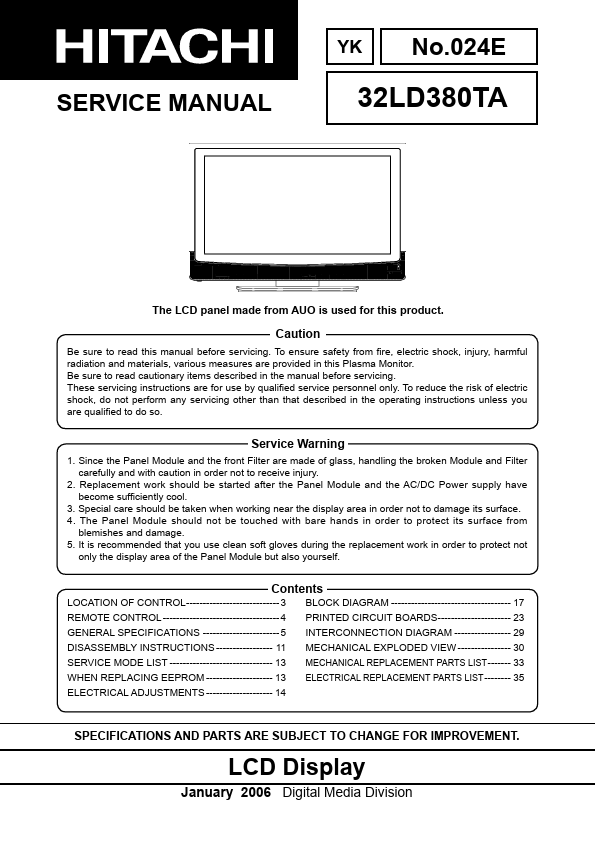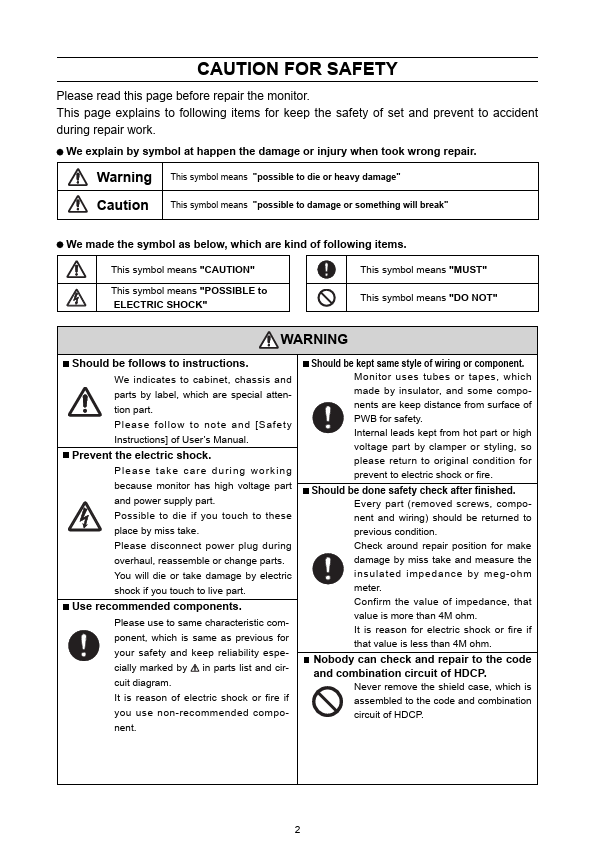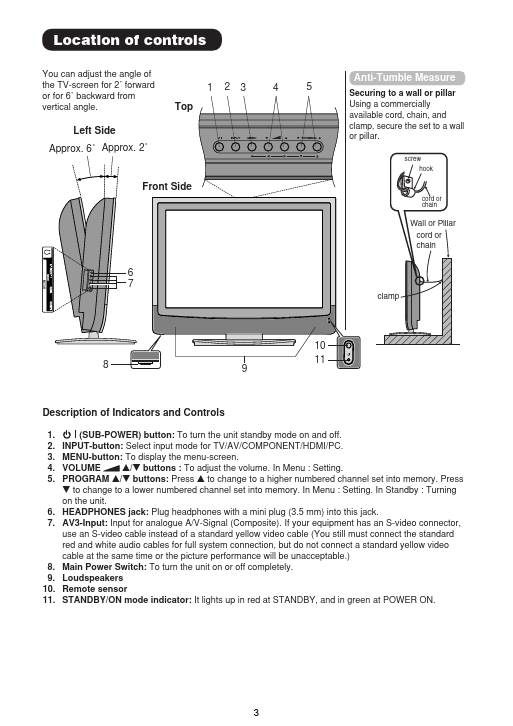32LD380TA Overview
YK No.024E SERVICE MANUAL 32LD380TA The LCD panel made from AUO is used for this product. Caution Be sure to read this manual before servicing. To ensure safety from fire, electric shock, injury, harmful radiation and materials, various measures are provided in this Plasma Monitor.